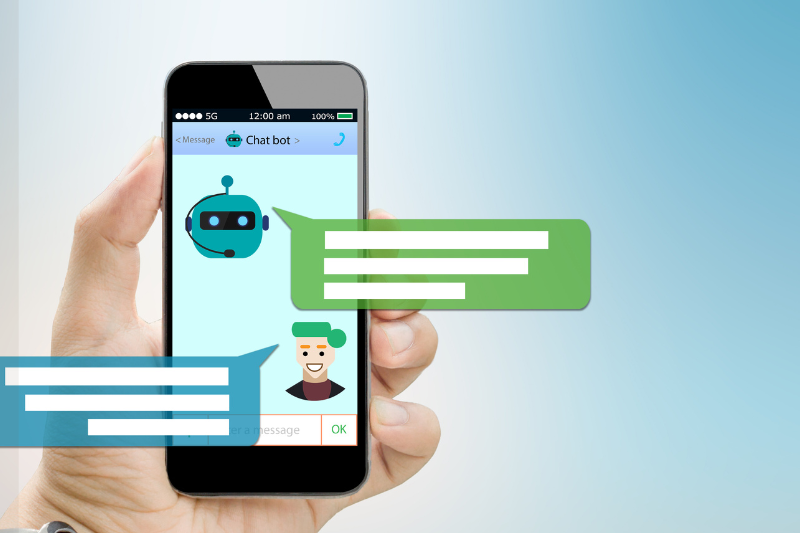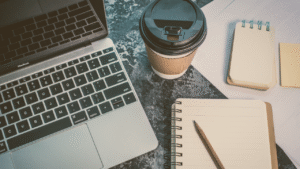These days, AI chatbots are becoming more and more popular. People use them to write, answer questions, get help with homework, and even have fun conversations. But not all AI chatbots are the same, some are better for school, some for work, and some for social media. That’s why it helps to know which AI chatbot fits your needs the best.
1. ChatGPT: The AI Chatbot That Changed Everything
ChatGPT is one of the first and most well-known AI chatbot. It came out at the end of 2022 and quickly became super popular in 2023. People all over the world started using it, and suddenly, AI was in the spotlight again.
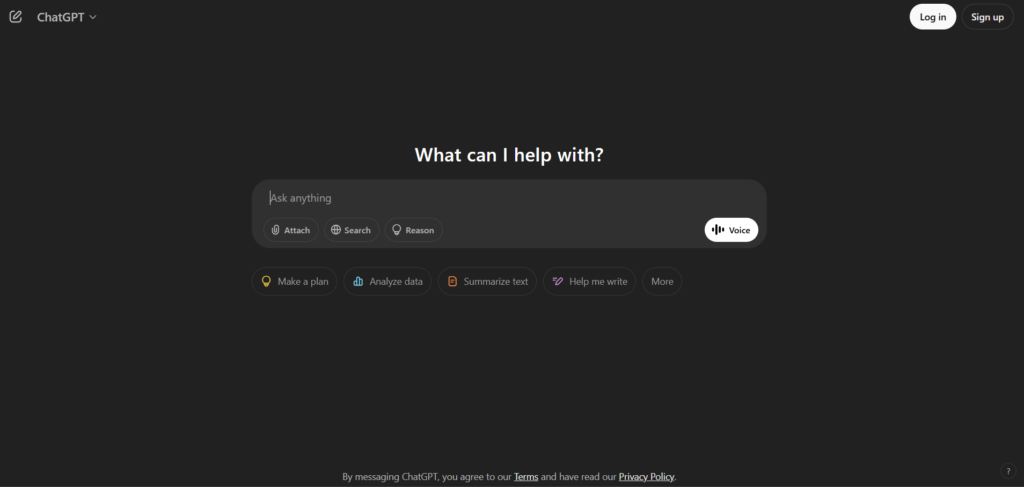
Using ChatGPT is super easy. All you do is type your question or task at the bottom of the screen. Then, the AI chatbot answers right away. Every conversation you start gets saved on the side of the screen, so it’s easy to go back and check things later. If a chat is really useful, you can even share a link with your friends so they can see it too.
ChatGPT can do a lot. You can ask it to turn text into images, help with math or data, or even have a voice chat with it. It works fast and learns from your questions during a conversation, so it gives better answers the more you talk. You can also add your own instructions to change how it talks or what it focuses on. And now, thanks to OpenAI’s newest model, it thinks more carefully and doesn’t just jump to quick answers.
But there’s more. ChatGPT has new tools that make it even smarter:
- Search Tool: This tool looks up things online and gives answers based on real websites. It also shows the sources, so you know where the info came from.
- Deep Research: This is like having your own research assistant. It reads many websites, understands them, and digs even deeper to give you a full report with helpful insights.
- Projects: Here, you can upload documents and tell ChatGPT how you want it to respond. It keeps track of everything so you can work on big tasks step by step.
- Canvas: This tool lets you write and edit with ChatGPT in a shared space. It updates in real time as you make changes together.
- Advanced Voice Mode: You can talk to this AI chatbot just like a real person. It responds right away and sounds natural.
- Operator AI Agent: Give it a task, and it will browse the internet to get it done. It’s still improving, but it’s very promising.
- Sora: This is a powerful video AI tool. Right now, only Pro users in the U.S. can use it.
- Custom ChatGPTs: You can even create your own AI chatbot with special features that fit your needs.
AI chatbot like ChatGPT are changing how we work, learn, and create. And this is just the beginning.
2. DeepSeek: A Smart and Free AI Chatbot You Can Use
Among the growing landscape of AI chatbot, DeepSeek stands out with its powerful R1 model—an open source reasoning engine that’s been turning heads in the tech community. Designed for deep problem-solving and advanced reasoning tasks, this model has shown performance levels that rival some of the best in the field, including OpenAI’s top-tier offerings. What really sets DeepSeek apart from many other AI chatbot is that it’s completely free and openly available. You can run the model locally on your own hardware, assuming it’s powerful enough, or use it directly through a minimalist web app.
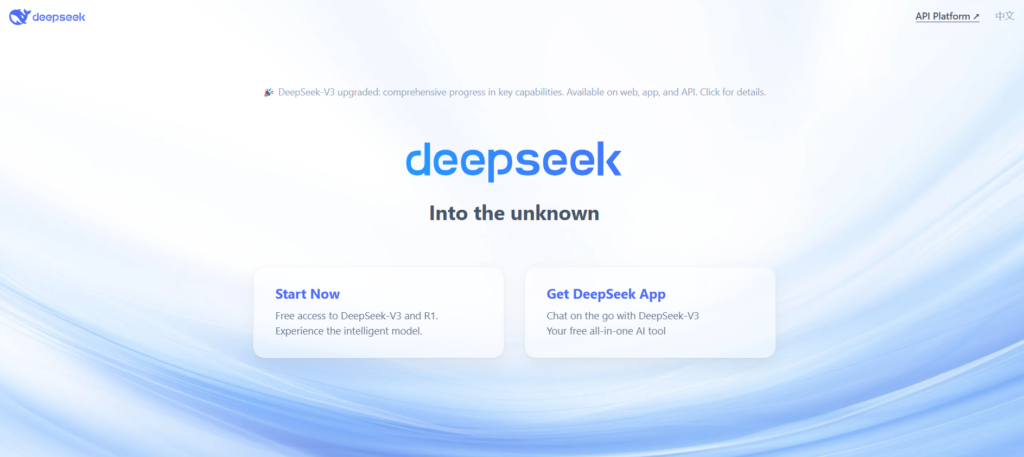
While the web and mobile apps don’t offer a ton of bells and whistles, they get the job done—supporting standard prompt input, document uploads (text-only extraction), and conversation history. But there’s a catch: the original app is hosted in China, and details around how your data is stored or used aren’t clearly spelled out. For anyone cautious about privacy, that could be a dealbreaker. Luckily, some other AI chatbot have stepped in to offer a solution. For instance, platforms like Perplexity provide access to the DeepSeek model on U.S.-based servers, giving users a more secure option without sacrificing access to the model’s capabilities.
DeepSeek is proof that not all top-performing AI chatbot come with a premium price tag. Just be mindful of where and how you use it.
3. Claude AI: A Friendly and Creative Chatbot
Claude is one of the best AI chatbot you can use, especially if you want to build other AI chatbot or create fun tools. It’s made by a company called Anthropic, and it’s now in version 3.7 of its “Sonnet” model. One cool thing about Claude is that it remembers a lot—up to 150,000 words in one conversation! This means you can upload long files, like PDFs, and still chat or ask questions without it forgetting.

But the most exciting part? Claude has something called Artifacts. With just a few simple prompts, you can make interactive tools, like a personal budget planner or even a small game. These tools show up right in the chat, and you can change or control them just by typing. It’s like talking to a smart friend who also builds things for you in real time.
Claude also responds in a kind and thoughtful way, which makes it feel nicer to chat with than some other AI chatbot. Plus, there’s a new feature in testing called the Computer Use API, which might let Claude act more like an assistant that can do tasks on your computer.
The free plan used to only let you send 25 messages a day, but now that limit changes depending on how busy the app is. If you want more messages and features, you can pay $20 a month for the Pro plan. That also lets you connect Claude to tools like Zapier to automate tasks.
Overall, Claude is a great choice if you want an easy, creative, and helpful AI chatbot that can do more than just chat.
4. Meta AI: A Simple AI Chatbot for Social Media Users
Meta AI is one of the easiest AI chatbot to use, especially if you’re already on social media. You can talk to it right from apps like WhatsApp, Instagram, and Facebook—no need to download anything extra. Just log in with your Facebook or Instagram account, and you’re ready to go.
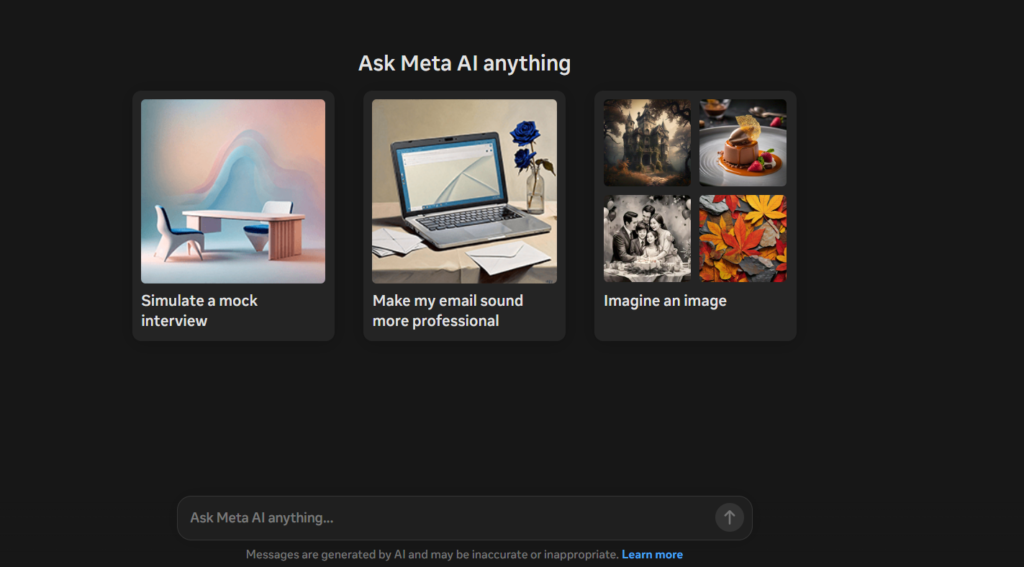
One cool thing about this AI chatbot is that it can create pictures and even animate them. It can also try to make short videos, although that part still needs improvement. You can have fun asking it to generate different visuals for free.
Another helpful feature is that it can look up information on the web. But be careful—it’s not as accurate or powerful as some other AI chatbot like Gemini or ChatGPT. So if you’re asking something really important, it’s a good idea to double-check the answer.
Meta AI also stands out because it’s very open to developers. If you’re building an app or a project, you can use its Llama model for free unless you’re making a lot of money from it. This makes it great for small businesses and people just starting out with AI chatbot.
Overall, Meta AI is a simple tool with room to grow. It’s great for everyday use on social media and could be a helpful starting point if you’re new to AI chatbot.
5. Grok AI
If you spend a lot of time on X (which used to be called Twitter), Grok AI might be the right AI chatbot for you. It was made by Elon Musk’s company, and it’s built to work closely with X. This means it can give you real-time answers about what’s happening on the platform, like trending topics or breaking news.
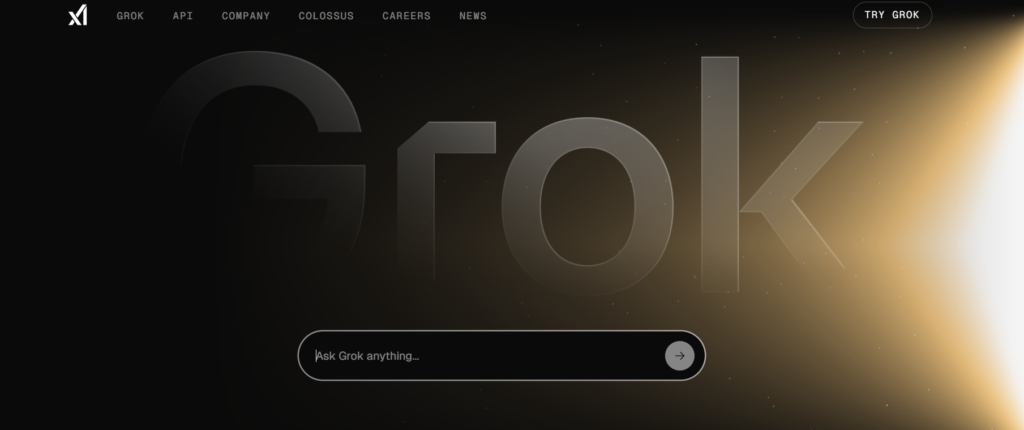
You can chat with this AI chatbot right inside X, so you don’t have to leave the app. It’s always learning from what people post, which helps it stay up to date with the latest news and online trends. That’s something not all AI chatbots can do.
One cool thing about Grok AI is that it has a funny and bold personality. It’s not afraid to joke around or give answers with a bit of attitude. But on the downside, it’s not as strong when it comes to writing long essays or doing serious research, compared to other AI chatbots like ChatGPT.
Still, if you’re active on X and want a fun and helpful AI chatbot, Grok AI is worth checking out.
6. Google Gemini
If you’re someone who uses Google apps a lot—like Gmail, Google Docs, Maps, or YouTube—Google Gemini might be the best AI chatbot for you.
To start, it connects really well with all your Google tools. That means you can do things like search your Gmail, summarize documents in your Google Drive, and even check live flight or hotel prices, all in one place. It even helps you plan your trip and gives you a packing list. Pretty cool, right?
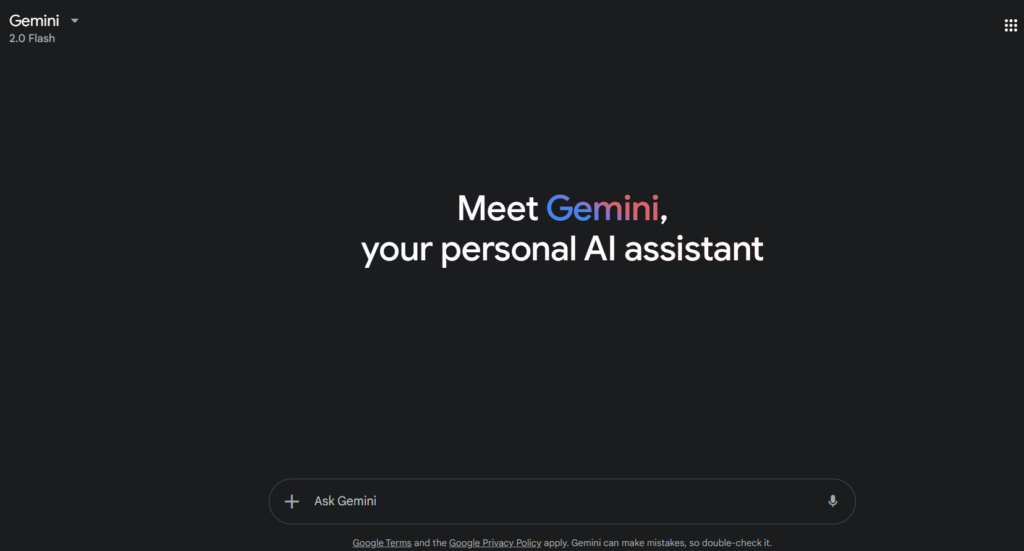
Another great thing is that Google Gemini remembers your past chats for a long time. So, if you’re working on a big project, it can keep track of everything and understand the context better than most other AI chatbot. Also, if you don’t fully trust its answer, there’s a handy button that lets you search Google yourself.
Now, Gemini wasn’t very customizable before, but that’s changed. You can now use something called “Gems” to tweak how it works—kind of like how ChatGPT lets you set up your own custom version.
And if you use work tools like Google Sheets or Gmail, you can do even more. Thanks to Zapier, you can connect Gemini to other apps to make your job easier. For example:
- You can send prompts from Google Sheets to Gemini and save the answers.
- You can write draft replies for emails using Gemini and Google AI Studio.
If you want to build with it, just hop into Google AI Studio, grab a free developer key, and follow Zapier’s step-by-step guide to using the Gemini API.
In short, Google Gemini is one of the top AI chatbot out there—especially if your digital life revolves around Google tools.
7. Microsoft Copilot
If you use Microsoft tools like Word, Excel, or PowerPoint, Microsoft Copilot is a great AI chatbot to try. It works really well with these apps because it’s built right into them. For example, you can ask this AI chatbot to help you write a document, fix your slides, or even understand numbers in a spreadsheet.
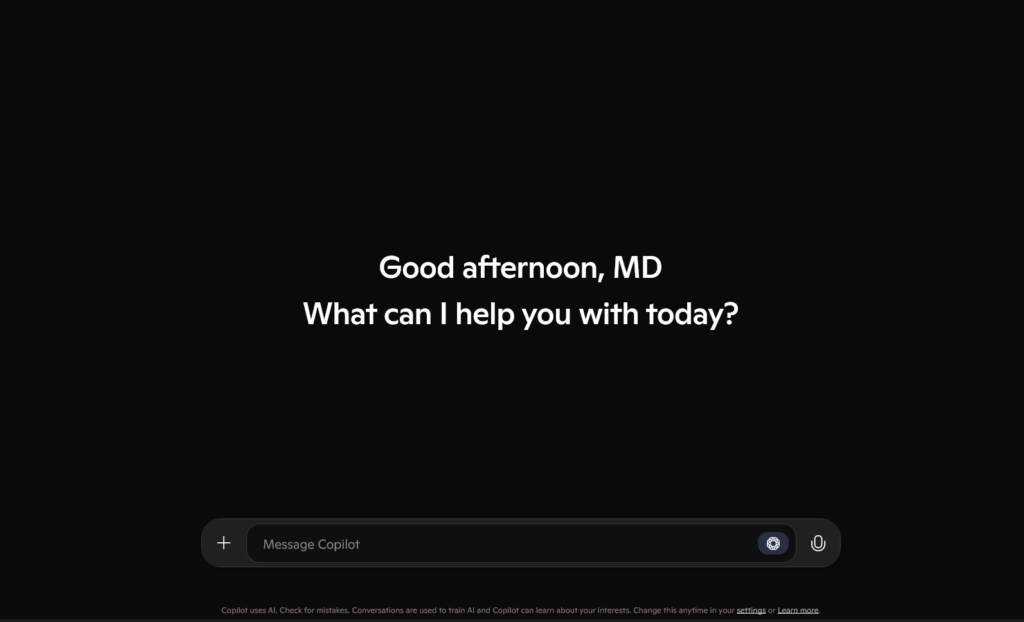
At first, this AI chatbot was added to Microsoft Edge, the web browser on Windows. Now, it’s part of many Microsoft products, which makes it super easy to use without switching apps. You can also use it by itself on the web if you want.
One good thing about Microsoft Copilot is how smoothly it fits into Microsoft tools. But one downside is that it may not feel as powerful as some other AI chatbots, like ChatGPT. Still, if you already use Microsoft apps, this AI chatbot can really save you time and help you get more done.